A great free video training from tasktutorial on how to create a cartoon cloud in Adobe Illustrator. All the project files are available to download for free at the Adobe website. First create a background: select the rectangle tool then create a new layer and draw a rectangle across the canvas. Now select the path, go to gradient and edit the it a bit until it's a shade of blue. Lock the gradient and create a new layer. Select white fill color and 2 point black stroke and draw a few oval shapes. Select the rectangle tool and draw a shape that will close the cloud. Position the shapes using the arrow keys and maybe resize it a bit. Select all the shapes and go to Window, and select the pathfinder menu. Now select add to shape area. The cloud is now basically ready. The cloud is still fully editable by selecting the appropriate layer. Now select the shape and give it a gradient. Change the gradient to linear, choose white and a very soft gray and type in a -90 degree angle. Now tweak the gradient a bit. Lastly, go to Effects, Stylize, Drop Shadow. Select preview and change the opacity value then click ok. The cloud is now ready.
Just updated your iPhone? You'll find new emoji, enhanced security, podcast transcripts, Apple Cash virtual numbers, and other useful features. There are even new additions hidden within Safari. Find out what's new and changed on your iPhone with the iOS 17.4 update.











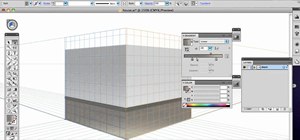



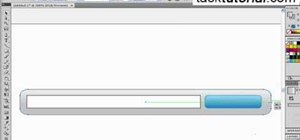












Be the First to Comment
Share Your Thoughts