This is all about vector, swirling rainbows. Have you ever seen those looping, swooshing, swirling rainbow graphics used in all kinds of graphics ranging from logos, and sketches, to grungy and retro illustrations? Well, you are going to create one of them in Illustrator. Watch this Illustrator video tutorial to create vectored rainbows. Also, learn how to export it to a program, such as Photoshop, as a smart object, to utilize it as a smart object so we can both retain vector scalability while giving us the option to use Illustrator to edit the graphic for us!
Tutvid is a site devoted to producing tons of video tutorials for Adobe software, like Illustrator. Tutvid's Nathaniel has been designing and animating since he started using Photoshop 4.0 and Macromedia (now Adobe), and shares his self-taught knowledge in these video tutorials for free. Search for Tutvid on WonderHowTo for more helpful graphic design help.
Learn how to create swirling rainbows in Illustrator CS3!
Just updated your iPhone? You'll find new emoji, enhanced security, podcast transcripts, Apple Cash virtual numbers, and other useful features. There are even new additions hidden within Safari. Find out what's new and changed on your iPhone with the iOS 17.4 update.












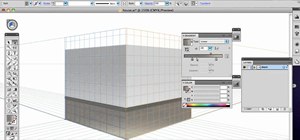









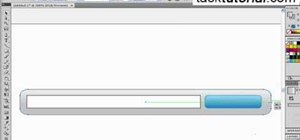

Be the First to Comment
Share Your Thoughts