It's a well-known, time-honored interior design rule that putting things under glass makes them look more precious and special. Just like adding a spotlight to feature the soloist in a choir, placing a glass cloche or dome on top of a group of ornaments or a floral arrangement instantly adds fashionable curiosity.
The same thing can be said for Adobe Illustrator CS4 effects. If you want to create text for a brochure that's captivating and interesting, why not add a reflective glass text effect?




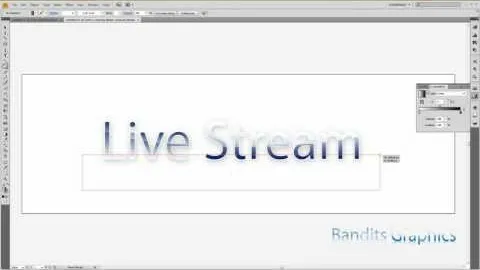



















Comments
Be the first, drop a comment!