With Christmas being just around the corner I thought it would be fitting to create a festive themed tutorial. Follow this step by step process to design a cute little vector reindeer character. We'll begin by creating the basic structure of the character with basic shapes, then build up the details with gradients and effects.
- Hot
- Active
-
 Forum Thread:
How to Turn Your Photo into Cartoon Photo?
0
Replies
Forum Thread:
How to Turn Your Photo into Cartoon Photo?
0
Replies
3 yrs ago -
 Forum Thread:
How to Draw a Diamond in Illustrator - Beginner Tips
0
Replies
Forum Thread:
How to Draw a Diamond in Illustrator - Beginner Tips
0
Replies
7 yrs ago -
 Forum Thread:
Learn How to Draw a Simple Cloud in Adobe Illustrator
0
Replies
Forum Thread:
Learn How to Draw a Simple Cloud in Adobe Illustrator
0
Replies
7 yrs ago -
 Forum Thread:
Learn How to Draw a Simple Heart in Adobe Illustrator
0
Replies
Forum Thread:
Learn How to Draw a Simple Heart in Adobe Illustrator
0
Replies
7 yrs ago -
 Forum Thread:
Learn how to draw a simple laural in Adobe Illustrator
0
Replies
Forum Thread:
Learn how to draw a simple laural in Adobe Illustrator
0
Replies
7 yrs ago -
 Forum Thread:
Guiding Lion Beer Calligraphy
0
Replies
Forum Thread:
Guiding Lion Beer Calligraphy
0
Replies
8 yrs ago -
 Forum Thread:
Guiding Lion Beer
0
Replies
Forum Thread:
Guiding Lion Beer
0
Replies
8 yrs ago -
 Forum Thread:
Guide Logo Fresh Paint
0
Replies
Forum Thread:
Guide Logo Fresh Paint
0
Replies
8 yrs ago -
 Forum Thread:
Logo Design Triangles
0
Replies
Forum Thread:
Logo Design Triangles
0
Replies
8 yrs ago -
 Forum Thread:
Logo Design X
0
Replies
Forum Thread:
Logo Design X
0
Replies
8 yrs ago -
 Forum Thread:
Tutorial Adbole Ilustrator Cc
0
Replies
Forum Thread:
Tutorial Adbole Ilustrator Cc
0
Replies
8 yrs ago -
 Forum Thread:
Design Cylindrical Lanterns
0
Replies
Forum Thread:
Design Cylindrical Lanterns
0
Replies
8 yrs ago -
 Forum Thread:
Logo Design Smart TV
0
Replies
Forum Thread:
Logo Design Smart TV
0
Replies
8 yrs ago -
 Forum Thread:
Design Space Images Alternating
0
Replies
Forum Thread:
Design Space Images Alternating
0
Replies
8 yrs ago -
 Forum Thread:
Guide Drawing Rubik
0
Replies
Forum Thread:
Guide Drawing Rubik
0
Replies
8 yrs ago -
 Forum Thread:
Point Ten Logo Design Quality
0
Replies
Forum Thread:
Point Ten Logo Design Quality
0
Replies
8 yrs ago -
 Forum Thread:
How to Create a Flat-Style Vegetable Poster in Affinity Designer
0
Replies
Forum Thread:
How to Create a Flat-Style Vegetable Poster in Affinity Designer
0
Replies
8 yrs ago -
 Forum Thread:
How to Create a Set of Food Icons in Adobe Illustrator
0
Replies
Forum Thread:
How to Create a Set of Food Icons in Adobe Illustrator
0
Replies
8 yrs ago -
 Forum Thread:
Create a Christmas Wreath with Adobe Illustrator CS6
0
Replies
Forum Thread:
Create a Christmas Wreath with Adobe Illustrator CS6
0
Replies
8 yrs ago
-
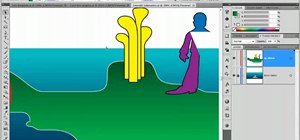 How To:
Use the Pathfinder tool in Adobe Illustrator CS5
How To:
Use the Pathfinder tool in Adobe Illustrator CS5
-
 How To:
Draw a realistic eye in Illustrator
How To:
Draw a realistic eye in Illustrator
-
 How To:
Create a falling leaf animation in Illustrator
How To:
Create a falling leaf animation in Illustrator
-
 How To:
Create a skewed checkerboard pattern in Illustrator
How To:
Create a skewed checkerboard pattern in Illustrator
-
 How To:
Create diagrams and flowcharts in Adobe Illustrator 5
How To:
Create diagrams and flowcharts in Adobe Illustrator 5
-
 How To:
Use the Gradient Mesh Tool in Adobe Illustrator for Vector Portraits
How To:
Use the Gradient Mesh Tool in Adobe Illustrator for Vector Portraits
-
 How To:
Draw flames using Illustrator
How To:
Draw flames using Illustrator
-
 How To:
Create a cartoon cloud in Illustrator
How To:
Create a cartoon cloud in Illustrator
-
 How To:
Create a Twisted Wire in Illustrator
How To:
Create a Twisted Wire in Illustrator
-
 How To:
Use pathfinder to cut text in Illustrator CS2
How To:
Use pathfinder to cut text in Illustrator CS2
-
 How To:
Make a gel button using Illustrator
How To:
Make a gel button using Illustrator
-
 How to Criar Action:
Cortar Pattern Swatch
How to Criar Action:
Cortar Pattern Swatch
-
 How To:
Gravar Action No Illustrator - Fill + Stroke & Fill - Stroke (In Portuguese)
How To:
Gravar Action No Illustrator - Fill + Stroke & Fill - Stroke (In Portuguese)
-
 How To:
Gravar Action No Illustrator - Espelho (In Portuguese)
How To:
Gravar Action No Illustrator - Espelho (In Portuguese)
-
 How To:
Make your own celebrity meme t-shirts
How To:
Make your own celebrity meme t-shirts
-
 How To:
Place and crop images with Adobe Illustrator
How To:
Place and crop images with Adobe Illustrator
-
 How To:
Use the Eraser, Scissors and Knife tools in Adobe Illustrator
How To:
Use the Eraser, Scissors and Knife tools in Adobe Illustrator
-
 How To:
Create a reflective glass button in Adobe Illustrator
How To:
Create a reflective glass button in Adobe Illustrator
-
 How To:
Create a reflective glass text effect on Adobe Illustrator Cs4
How To:
Create a reflective glass text effect on Adobe Illustrator Cs4
-
 How To:
Trace an image in Adobe Illustrator 5 without using live trace
How To:
Trace an image in Adobe Illustrator 5 without using live trace

















Be the First to Respond
Share Your Thoughts