Everything Else


How To: Attach text to a path in Adobe Illustrator CS4
Adobe Illustrator Creative Suite 4, or CS4, software is a comprehensive vector graphics environment that is ideal for all creative professionals, including web and interactive designers and developers, multimedia producers, motion graphics and visual effects designers, animators, and video professionals. But having the program isn't enough; you'll need to know how to use it. In this video tutorial, you'll learn how to attach text to a path in Adobe Illustrator CS4. Attach text to a path in Ad...

How To: Fill and stroke in Illustrator CS4
Adobe Illustrator Creative Suite 4, or CS4, software is a comprehensive vector graphics environment that is ideal for all creative professionals, including web and interactive designers and developers, multimedia producers, motion graphics and visual effects designers, animators, and video professionals. But having the program isn't enough; you'll need to know how to use it. In this video tutorial, you'll learn how to fill and stroke in the 14th iteration of Illustrator, Adobe Illustrator CS4...

How To: Scale and rotate in Adobe Illustrator CS4
Adobe Illustrator Creative Suite 4, or CS4, software is a comprehensive vector graphics environment that is ideal for all creative professionals, including web and interactive designers and developers, multimedia producers, motion graphics and visual effects designers, animators, and video professionals. But having the program isn't enough; you'll need to know how to use it. In this video tutorial, you'll learn how to scale and rotate vector images in Adobe Illustrator CS4. Scale and rotate i...

How To: Reshape a path outline in Adobe Illustrator CS4
Adobe Illustrator Creative Suite 4, or CS4, software is a comprehensive vector graphics environment that is ideal for all creative professionals, including web and interactive designers and developers, multimedia producers, motion graphics and visual effects designers, animators, and video professionals. But having the program isn't enough; you'll need to know how to use it. In this video tutorial, you'll learn how to reshape a path outline in Adobe Illustrator CS4. Take a look. Reshape a pat...

How To: Use control handles in Adobe Illustrator CS4
Adobe Illustrator Creative Suite 4, or CS4, software is a comprehensive vector graphics environment that is ideal for all creative professionals, including web and interactive designers and developers, multimedia producers, motion graphics and visual effects designers, animators, and video professionals. But having the program isn't enough; you'll need to know how to use it. In this video tutorial, you'll learn how to use control handles in Adobe Illustrator CS4. Use control handles in Adobe ...

How To: Use color groups & harmonies in Adobe Illustrator CS4
Adobe Illustrator Creative Suite 4, or CS4, software is a comprehensive vector graphics environment that is ideal for all creative professionals, including web and interactive designers and developers, multimedia producers, motion graphics and visual effects designers, animators, and video professionals. But having the program isn't enough; you'll need to know how to use it. In this video tutorial, you'll learn how to use color groups and harmonies in the 14th iteration of Illustrator, Adobe ...

How To: Use the blob brush tool in Adobe Illustrator CS4
Adobe Illustrator Creative Suite 4, or CS4, software is a comprehensive vector graphics environment that is ideal for all creative professionals, including web and interactive designers and developers, multimedia producers, motion graphics and visual effects designers, animators, and video professionals. But having the program isn't enough; you'll need to know how to use it. In this video tutorial, you'll learn how to use the new blob brush tool in Adobe Illustrator CS4. Use the blob brush to...

How To: Use smart guides & key alignment in Illustrator CS4
Adobe Illustrator Creative Suite 4, or CS4, software is a comprehensive vector graphics environment that is ideal for all creative professionals, including web and interactive designers and developers, multimedia producers, motion graphics and visual effects designers, animators, and video professionals. But having the program isn't enough; you'll need to know how to use it. In this video tutorial, you'll learn how to use smart guides and key allignment in Adobe Illustrator CS4. Use smart gui...

How To: Export artboards to Flash from Illustrator CS4
Adobe Illustrator Creative Suite 4, or CS4, software is a comprehensive vector graphics environment that is ideal for all creative professionals, including web and interactive designers and developers, multimedia producers, motion graphics and visual effects designers, animators, and video professionals. But having the program isn't enough; you'll need to know how to use it. In this video tutorial, you'll learn how to export artboards to Flash from within Illustrator CS4. Export artboards to ...

How To: Use Kuler color themes in Illustrator CS4
Adobe Illustrator Creative Suite 4, or CS4, software is a comprehensive vector graphics environment that is ideal for all creative professionals, including web and interactive designers and developers, multimedia producers, motion graphics and visual effects designers, animators, and video professionals. But having the program isn't enough; you'll need to know how to use it. In this video tutorial, you'll learn how to use Kuler themes in Adobe Illustrator CS4. For more information, take a loo...

How To: Create radial patterns in Illustrator
In this video tutorial Creative COW leader Vince Rosati presents a simple technique to use an obscure function in the rotate tool to quickly create radial patterns in Adobe Illustrator. Use this technique with gradiants or more complex shapes to create incredible radial patterns. Get started creating radial patterns in Adobe Illustrator with this how-to. Create radial patterns in Illustrator.

How To: Use multiple text boxes & clipping mask in Illustrator
RC Concepcion, Host of Layers TV, goes over a couple of tips on how to setup a single page publication with multiple text boxes and a clipping mask. This 3 minute Illustrator tutorial is set to get you up to speed with the basics as quick as possible. So watch and learn how to create a single page with multiple text boxes and clipping masks in this Illustrator how-to.

How To: Use the Adobe Illustrator CS4 Artboard tools
Watch this software tutorial to see a few really practical new features in Adobe Illustrator CS4. Now designers can finally export multiple JPGs from an Illustrator file in one step! See how to use the Illustrator CS4 artboard tools in this video.

How To: Use the gradient tools in Adobe Illustrator CS4
Adobe Illustrator CS4 adds some functionality to gradients. Watch the Illustrator tutorial for examples of opacity control and the new gradient annotator. See how to use these new features of the gradient tools in Illustrator CS4.

How To: Use the pattern brush in Illustrator
In this software tutorial Barton Damer explains the hidden secrets behind Adobe Illustrator's pattern brush. Watch and learn how to create an intricate and unique pattern with the pattern brush in Illustrator CS3. Some of the graphic elements used in the tutorial come from the Go Media arsenal sets.

How To: Design backgrounds with live trace in Illustrator
The live trace effect has become increasingly popular for use in designing backgrounds. By using the live trace effect, you can take any stock image and transform it into an outline that can be placed behind your main subject. The technique works in Illustrator and can be used in Photoshop as well. Experiment with blend modes and remember that you can save the outline as a symbol or a custom shape to use in other designs. See how to create interesting backgrounds with live trace in Illustrato...

How To: Create cool effects with the blend tool in Illustrator
Adobe CS3 softwares are all about designing and creating art and other creative works. So why not learn a bit more about how to create interesting designs in Illustrator CS3?

How To: Create 3D graph effects in Illustrator CS3
In this software tutorial, Corey demonstrates how easy it is to create 3D graphs using Illustrator. You don't have to run to Microsoft Excel anymore to get good looking charts and graphs. OK, well you do if you need super accurate data fast, but not if you just need some 3D graph effects! Create 3D graphs in Illustrator instead with the help of this tutorial. Create 3D graph effects in Illustrator CS3.

How To: Blend gradients in Illustrator CS3
How do you make a gradient bend to the shape you are creating? The answer is in Illustrator’s under-used Blend tool. See how to blend vector gradients in this creative and useful Illustrator CS3 tutorial. Blend gradients in Illustrator CS3.

How To: Use the Illustrator CS4 Blob Brush
Illustrator CS4 introduces the new Blob Brush tool to users. Instead of a regular brush stroke, painting with the blog brush gives you a filled, compound path. Any new shape painted with the same color and stroke will automatically merge with existing shapes with the same settings. The Blob Brush tool will pick up style attributes from other objects and has numerous other options to explore and play around with. See how to use this fun new tool, the Blob Brush in this Illustrator CS4 tutorial...

How To: Create & edit complex gradients in Illustrator CS4
Create and edit complex gradients with the new Gradient tool in Illustrator CS4, which has undergone a complete makeover. There’s a new reverse gradient button, and gradient widgets that allow users to edit applied gradients visually. There are also new transparency options. Cheryl Graham explores these new features of the Gradient tool in Illustrator CS4 and takes viewers through a quick design project, creating the ringed planet of Saturn. Create & edit complex gradients in Illustrator CS4.
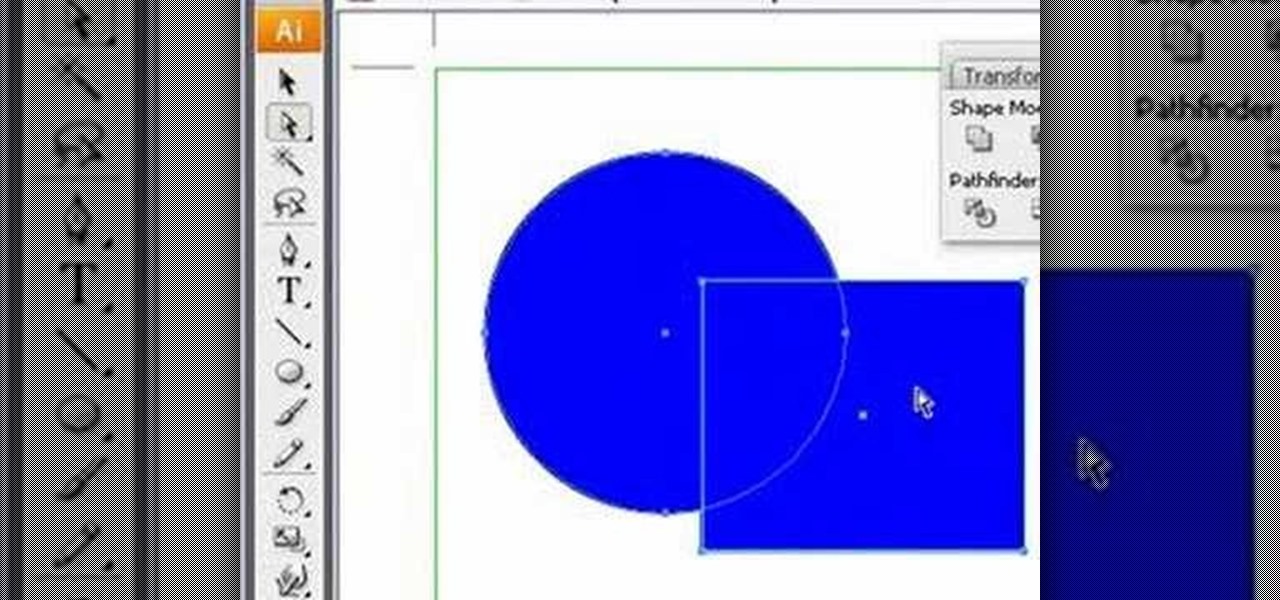
How To: Use Path Finder Shape Modes in Illustrator
This Adobe Illustrator tutorial demonstrates the basic shape modes in path finder (add, subtract, intersect, and exclude), and shows how to use the direct selection tool and expand features of Illustrator. Finally, a bubble box is created (for the Yahoo Map project) with the add shape mode and a drop shadow effect added.

How To: Create a 3D monitor effect in Illustrator
This Adobe Illustrator tutorial shows you how to create a 3D monitor effect with moving streamers on it. If you are creating a graphic layout or web design that needs a flat screen monitor and moving images on that monitor, this tutorial will teach you how to impose your own image in a flat screen monitor and integrate streamers all within Illustrator.

How To: Design a vector logo in Illustrator
This software tutorial shows you just how easy it is to design a great looking logo in Adobe Illustrator. As with any other software package, it's all about getting to know the interface; and then from there it's all about developing your design skills. As with most others, I started out designing logos in Photoshop because that's the only program that was available to me. But Illustrator offers one advantage when it comes to designing logos, and that's one of being 100% vector. You want a lo...
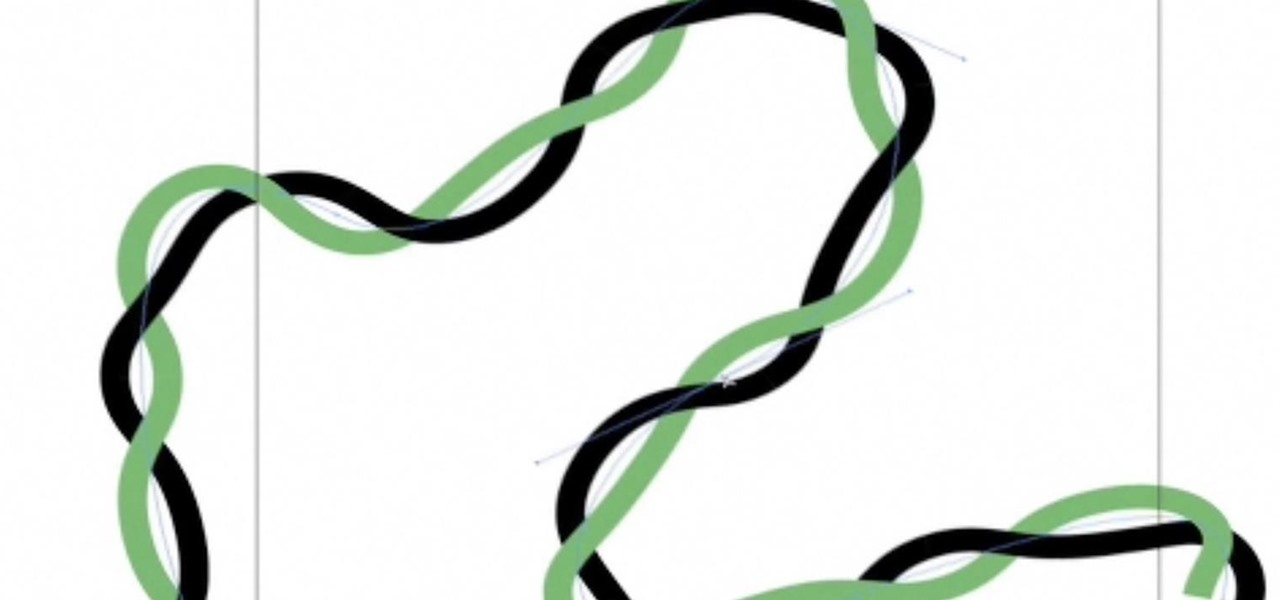
How To: Create a Twisted Wire in Illustrator
This Illustrator tutorial shows you a way to make a double helix or twisted wire. Using Illustrator and the powerful pattern brush, Bert takes us through the steps from a wavy line to a realistic wire effect or double helix.

How To: Map art on 3D invisible shapes in Illustrator
If you need help with 3D concepts in Illustrator, Bert's going to show you how to wrap an invisible 3-dimensional shape made in the 3D Extrude and Bevel tool with Map Art tool. Curled ribbons for campaign posters are just the beginning with this Illustrator tutorial!

How To: Use the Gradient Mesh Tool in Illustrator
In this Adobe Illustrator tutorial, Bert Monroy from PixelPerfect shows you how to use the Gradient Mesh tool, which lets you divide pretty much any shape (like an apple) into a mesh. Wish a mesh created, you can alter the color of an intersecting point of the mesh with a solid color. This tool will help give your Illustrator objects more dimension and realism.

How To: Draw in Illustrator with the pencil tool
Bert invites Morty Golding to offer a tutorial on drawing within Adobe Illustrator utilizing the pencil tool. Follow along and start using some of Illustrator's advanced features and draw in Illustrator!
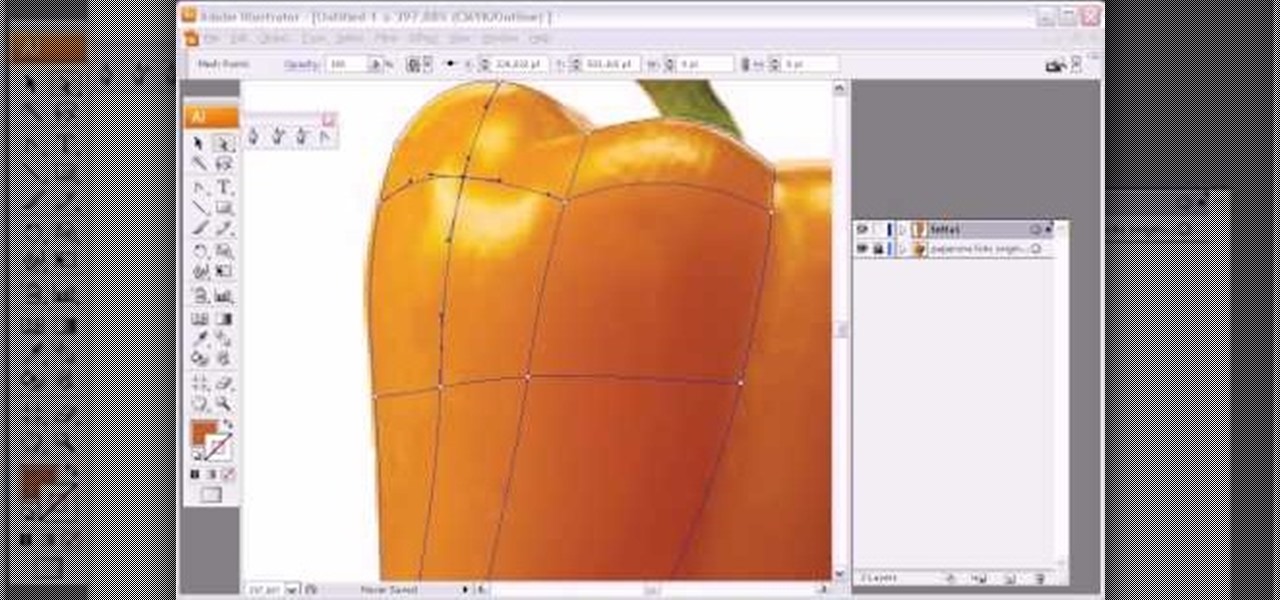
How To: Create a photo realistic mesh shape in Illustrator
This software tutorial shows you how to create a photorealistic mesh shape in Illustrator. You should have a good understanding of Adobe Illustrator since the tutorial is visual only with no text or verbal instruction. If you want to use the mesh shape tool in Illustrator to give your objects realism, this tutorial will help.

How To: Draw in Illustrator CS
Illustrator CS allows you to draw vector-based images with ease. But before you start your next masterpiece, you need to know the basics. Learn several ways to draw a simple heart shape.

How To: Live trace in Illustrator
The live trace tool enables you to change photos into vector-based drawings, allowing you to resize any image without losing quality. Learn how to use live trace in Adobe Illustrator.

How To: Ink in Illustrator and paint in Photoshop
Tutorial/demonstration showing how to use Calligraphic Brushes in Illustrator to do line drawings (inking) and then import them into Photoshop as a Smart Object to retain the vector quality of the line art. By using clipping masks, we can change the color of the line art without rasterizing.

How To: Create evenly spaced elements in Illustrator
Dave Cross reveals a tip on quickly creating evenly spaced elements in Illustrator. Create evenly spaced elements in Illustrator.
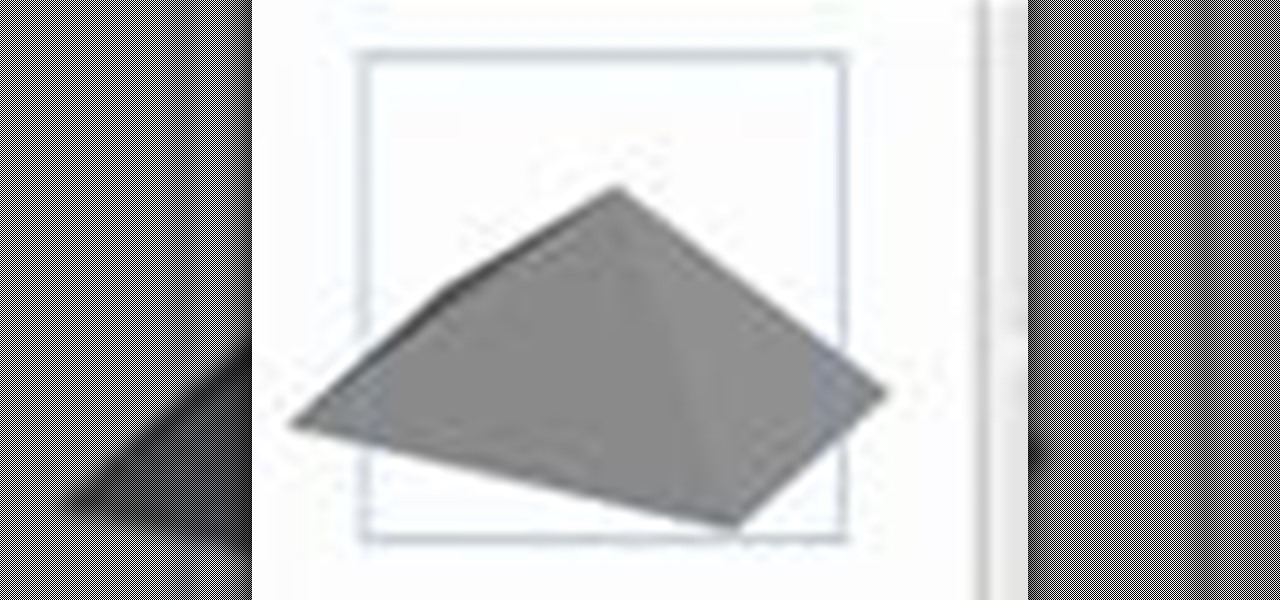
How To: Create a 3D pyramid in Illustrator CS3
Corey shows you how to create a 3D pyramid using Illustrator CS3. Create a 3D pyramid in Illustrator CS3.

How To: Create document startup profiles in Illustrator CS3
The document startup profiles in Illustrator CS3 allow users to save key information about a document and then use these blank templates for later projects. They can be assigned with specialized settings for every type of project so that when you start a new document, everything is set just the way you need it. Create document startup profiles in Illustrator CS3.

How To: Use anchor points in Illustrator CS3
Here's an introduction to some of changes in Illustrator CS3 concerning anchor points. Learn about new display options, the new control palette, and the new vector eraser tool. Use anchor points in Illustrator CS3.

How To: Create 3D shapes from text and revolve in Illustrator
Just by experimenting with the Type tool and the 3D effect Revolve in Illustrator, you can use the alphabet to create a whole series of 3D objects. Create 3D shapes from text and revolve in Illustrator.

How To: Create a wood grain pattern in Illustrator
Here's a useful design technique: Scott Weichert demonstrates how to create a wood grain pattern using the Gradient tool and the Warp command. Create a wood grain pattern in Illustrator.

How To: Create a brushed metal effect in Illustrator
Using Illustrator's Gradient Editor and Graphic Styles, you can create a brushed metal effect that you can apply to any shape or text. Create a brushed metal effect in Illustrator.

How To: Use vector smart objects in Illustrator
Using a Vector Smart Object made in Illustrator allows you to keep your type layer fully editable and updating automatically from Photoshop. Use vector smart objects in Illustrator.






