If you're a graphic designer, you've probably dealt with clients who sent you the wrong files, like JPG and BMP "source" files. You need to the EPS vector files, but they don't know what that is, and they don't care. They want that image or logo they sent you blown up to poster size for a billboard or something.
Well, sometimes instead of playing phone tag and trying to get the original source file, it's quicker to just redraw the image (if it's a simple one). It's a lot better than working with a pixelated image.
This video tutorial will show you how to redraw a fairly simple character, one most of you probably already know and love… the WOO Ninja. But the point of this design tutorial is that you can learn the skills for redrawing, so the next time you run into this problem, you can save time and energy.
This tutorial is for Adobe Illustrated (Ai).
Just updated your iPhone? You'll find new emoji, enhanced security, podcast transcripts, Apple Cash virtual numbers, and other useful features. There are even new additions hidden within Safari. Find out what's new and changed on your iPhone with the iOS 17.4 update.














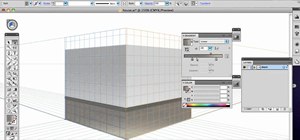



















Be the First to Comment
Share Your Thoughts