A life-long desire has been to create digital graphics; decals, logos, etc. I have recently been experimenting with / teaching myself Illustrator. As I get confident with the basics, I hope to share them here. Until then I hope to see some fresh material in the Adobe Illustrator World.
Cheers,
Byron
Forum Thread: Starting Out in Illustrator
- Hot
- Active
-
 Forum Thread:
How to Turn Your Photo into Cartoon Photo?
0
Replies
Forum Thread:
How to Turn Your Photo into Cartoon Photo?
0
Replies
3 yrs ago -
 Forum Thread:
How to Draw a Diamond in Illustrator - Beginner Tips
0
Replies
Forum Thread:
How to Draw a Diamond in Illustrator - Beginner Tips
0
Replies
7 yrs ago -
 Forum Thread:
Learn How to Draw a Simple Cloud in Adobe Illustrator
0
Replies
Forum Thread:
Learn How to Draw a Simple Cloud in Adobe Illustrator
0
Replies
7 yrs ago -
 Forum Thread:
Learn How to Draw a Simple Heart in Adobe Illustrator
0
Replies
Forum Thread:
Learn How to Draw a Simple Heart in Adobe Illustrator
0
Replies
7 yrs ago -
 Forum Thread:
Learn how to draw a simple laural in Adobe Illustrator
0
Replies
Forum Thread:
Learn how to draw a simple laural in Adobe Illustrator
0
Replies
7 yrs ago -
 Forum Thread:
Guiding Lion Beer Calligraphy
0
Replies
Forum Thread:
Guiding Lion Beer Calligraphy
0
Replies
8 yrs ago -
 Forum Thread:
Guiding Lion Beer
0
Replies
Forum Thread:
Guiding Lion Beer
0
Replies
8 yrs ago -
 Forum Thread:
Guide Logo Fresh Paint
0
Replies
Forum Thread:
Guide Logo Fresh Paint
0
Replies
8 yrs ago -
 Forum Thread:
Logo Design Triangles
0
Replies
Forum Thread:
Logo Design Triangles
0
Replies
8 yrs ago -
 Forum Thread:
Logo Design X
0
Replies
Forum Thread:
Logo Design X
0
Replies
8 yrs ago -
 Forum Thread:
Tutorial Adbole Ilustrator Cc
0
Replies
Forum Thread:
Tutorial Adbole Ilustrator Cc
0
Replies
8 yrs ago -
 Forum Thread:
Design Cylindrical Lanterns
0
Replies
Forum Thread:
Design Cylindrical Lanterns
0
Replies
8 yrs ago -
 Forum Thread:
Logo Design Smart TV
0
Replies
Forum Thread:
Logo Design Smart TV
0
Replies
8 yrs ago -
 Forum Thread:
Design Space Images Alternating
0
Replies
Forum Thread:
Design Space Images Alternating
0
Replies
8 yrs ago -
 Forum Thread:
Guide Drawing Rubik
0
Replies
Forum Thread:
Guide Drawing Rubik
0
Replies
8 yrs ago -
 Forum Thread:
Point Ten Logo Design Quality
0
Replies
Forum Thread:
Point Ten Logo Design Quality
0
Replies
8 yrs ago -
 Forum Thread:
How to Create a Flat-Style Vegetable Poster in Affinity Designer
0
Replies
Forum Thread:
How to Create a Flat-Style Vegetable Poster in Affinity Designer
0
Replies
8 yrs ago -
 Forum Thread:
How to Create a Set of Food Icons in Adobe Illustrator
0
Replies
Forum Thread:
How to Create a Set of Food Icons in Adobe Illustrator
0
Replies
8 yrs ago -
 Forum Thread:
How to Create a Cute Vector Reindeer Character in Illustrator
0
Replies
Forum Thread:
How to Create a Cute Vector Reindeer Character in Illustrator
0
Replies
8 yrs ago -
 Forum Thread:
Create a Christmas Wreath with Adobe Illustrator CS6
0
Replies
Forum Thread:
Create a Christmas Wreath with Adobe Illustrator CS6
0
Replies
8 yrs ago
-
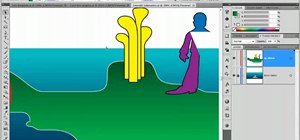 How To:
Use the Pathfinder tool in Adobe Illustrator CS5
How To:
Use the Pathfinder tool in Adobe Illustrator CS5
-
 How To:
Draw a realistic eye in Illustrator
How To:
Draw a realistic eye in Illustrator
-
 How To:
Create a falling leaf animation in Illustrator
How To:
Create a falling leaf animation in Illustrator
-
 How To:
Create a skewed checkerboard pattern in Illustrator
How To:
Create a skewed checkerboard pattern in Illustrator
-
 How To:
Create diagrams and flowcharts in Adobe Illustrator 5
How To:
Create diagrams and flowcharts in Adobe Illustrator 5
-
 How To:
Use the Gradient Mesh Tool in Adobe Illustrator for Vector Portraits
How To:
Use the Gradient Mesh Tool in Adobe Illustrator for Vector Portraits
-
 How To:
Draw flames using Illustrator
How To:
Draw flames using Illustrator
-
 How To:
Create a cartoon cloud in Illustrator
How To:
Create a cartoon cloud in Illustrator
-
 How To:
Create a Twisted Wire in Illustrator
How To:
Create a Twisted Wire in Illustrator
-
 How To:
Use pathfinder to cut text in Illustrator CS2
How To:
Use pathfinder to cut text in Illustrator CS2
-
 How To:
Make a gel button using Illustrator
How To:
Make a gel button using Illustrator
-
 How to Criar Action:
Cortar Pattern Swatch
How to Criar Action:
Cortar Pattern Swatch
-
 How To:
Gravar Action No Illustrator - Fill + Stroke & Fill - Stroke (In Portuguese)
How To:
Gravar Action No Illustrator - Fill + Stroke & Fill - Stroke (In Portuguese)
-
 How To:
Gravar Action No Illustrator - Espelho (In Portuguese)
How To:
Gravar Action No Illustrator - Espelho (In Portuguese)
-
 How To:
Make your own celebrity meme t-shirts
How To:
Make your own celebrity meme t-shirts
-
 How To:
Place and crop images with Adobe Illustrator
How To:
Place and crop images with Adobe Illustrator
-
 How To:
Use the Eraser, Scissors and Knife tools in Adobe Illustrator
How To:
Use the Eraser, Scissors and Knife tools in Adobe Illustrator
-
 How To:
Create a reflective glass button in Adobe Illustrator
How To:
Create a reflective glass button in Adobe Illustrator
-
 How To:
Create a reflective glass text effect on Adobe Illustrator Cs4
How To:
Create a reflective glass text effect on Adobe Illustrator Cs4
-
 How To:
Trace an image in Adobe Illustrator 5 without using live trace
How To:
Trace an image in Adobe Illustrator 5 without using live trace

















1 Response
We have Adobe Illustrator Creative Cloud the most up-to-date version. Our clients keeps saying they can not open our files and to save down to either CS5 or CS6. We've have saved them from the drop down menu on the second "save" screen
but it is not converting the document. Our IT team has been working on this for 2 days and we are pushing up against a deadline.
Share Your Thoughts