The Apple iPod and iPhone are the hottest electronics on the market, so keeping up with the times means keeping up with designs people like. Apple incorporates all kinds of cool images and icons into their products, so learn how to re-create them so you can modify them or get ideas for your own designs. Watch this Illustrator video tutorial to create a gel progress / loading bar-similar to the progress bar found on an iPhone and iPod -- from start to finish.
Tutvid is a site devoted to producing tons of video tutorials for Adobe software, like Illustrator. Tutvid's Nathaniel has been designing and animating since he started using Photoshop 4.0 and Macromedia (now Adobe), and shares his self-taught knowledge in these video tutorials for free. Search for Tutvid on WonderHowTo for more helpful graphic design help.
Learn how to create an iPod gel process bar in Illustrator CS2!
Just updated your iPhone? You'll find new emoji, enhanced security, podcast transcripts, Apple Cash virtual numbers, and other useful features. There are even new additions hidden within Safari. Find out what's new and changed on your iPhone with the iOS 17.4 update.
















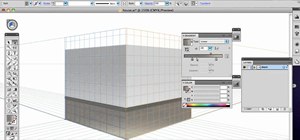

















Be the First to Comment
Share Your Thoughts