Outcomes are endless in Adobe Illustrator. You can create pretty much whatever you can think of and what you can create. This tutorial will demonstrate how to create a glass bar in Adobe Illustrator. You will need to:
1. Select Rounded Rectangle Tool
2. Draw a bar
3. Go to Gradient and change color to blue
4. Change Gradient Angle to 90 degrees
5. Go to FX -> Stylize -> Drop Shadow
6. Select Preview
7. Set X&Y Offsets to 1pt
8. Change Opacity to 40%
9. Select path and duplicate it
10. Lock original
11. Create the glass look with the rest of tutorial.
Just updated your iPhone? You'll find new emoji, enhanced security, podcast transcripts, Apple Cash virtual numbers, and other useful features. There are even new additions hidden within Safari. Find out what's new and changed on your iPhone with the iOS 17.4 update.















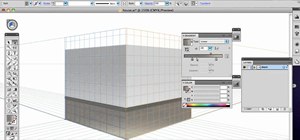


















Be the First to Comment
Share Your Thoughts